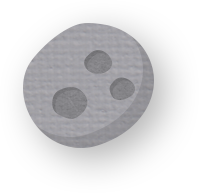Collaboration
Step 2 of 4
The fast pace of technological change is transforming the way we work. And while many people are office based, working traditional office hours, the tools and technologies of the digital world are opening up radically different approaches to working life.
With workers and colleagues potentially spread across the world, communication has never been more important. In this badge, we will explore the ways in which teams collaborate in building digital systems and products.
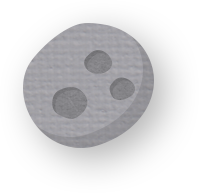
What is collaboration?
Collaboration
The action of working with someone to produce something.
Oxford English Dictionary
Effective collaboration is essential to the management of group projects. Collaboration allows different members of the group to contribute to the project that is being worked on, with each member bringing their own strengths and ideas.
Working in a team can be tricky. How often should you communicate and in what form? Is email really the best way of letting others know what's going on? In recent years a range of new software solutions have been developed. All of these tools have one thing in common. They are all web-based so can be accessed from anywhere in the world, and they address lots of the key issues when working with others. Let's focus on four of these tools.

Slack
Slack is a tool which enables teams to communicate with each other. Group discussions can be organised into channels, and all messages and shared documents are stored and searchable, so every decision is catalogued.
The way it improves collaboration
Cuts down on the need for emails and meetings.

Trello
Trello is a project management application. Tasks can be created, prioritised and assigned meaning that an overview of project progress can be seen by anyone at any time. Visuals can be uploaded and seen in Trello, allowing people to comment and approve.
The way it improves collaboration
Keeps all tasks related to a project in one place. Trello provides an easy way for project managers to assign tasks and for individuals to provide progress updates.

Conceptboard
Conceptboard is a tool often used by creative teams for collaboration. Ideas can be uploaded, from initial sketches through to polished designs. Designers and decision makers can brainstorm, capture ideas and comment on concepts in real time as if they were in the same room.
The way it improves collaboration
Interested parties can discuss visuals from anywhere with everyone having access to the same images at the same time.

Teamweek
Teamweek is a project management tool, giving a visual overview of each team member's workload and availability, as well as project timelines, tasks and progress.
The way it improves collaboration
Helps track the workload of team members against deadlines, identifies bottlenecks and gives an overview of the need to increase or decrease resources for tasks.
The right tool for the job
You’re managing an e-commerce website - an online shop. Choose the right tool to collaborate with your team for each of these scenarios:
Question
You want to add a new section to the website, allowing people to customise the colour and some features of your products. Before the tool can be planned, you want to know the potential pitfalls in the project. It’s going to be difficult to get everyone together at the same time, so which tool should you use to have this discussion with the team members that are needed?
Right!
Slack is a good choice. You can set up a channel to invite the required members of the team and the discussion will be documented, without the need for dozens of email chains flying around.
Right!
There’s a better tool for the job. Remember, you want to give your team a place to discuss the project without needing a face to face meeting.
Question
Your team has concluded that the project is viable, and now your boss is really excited and is demanding to know when it will be on the site. What tool will help you plan out the project timeline, and the availability of your team to work on this?
Right!
Spot on. Teamweek gives you a visual breakdown of the workloads of your team so should help you see when the work can be scheduled in.
Right!
There’s a better tool for the job. You want something that can help you manage the timeline of the project.
Question
The designers have come up with some visuals for the customisation tool for the website. It’s a good time to get the developers and the products team to have a look, to make sure what is being proposed is suitable and/or feasible. What tool should you tell the designers to upload the visuals to so all departments can discuss and feedback on them?
Right!
Good thinking. Conceptboard will allow you all to share the same screen and interact with the proposed visuals at the same time.
Right!
There’s a better tool for the job. You want your different teams to be able to collaborate on the designs and generate ideas in real time.
Question
Everyone is happy with the initial concepts, so now you need to create a list of tasks that need to be completed to deliver the job. What tool will help you manage, assign and monitor the progress of these tasks?
Right!
Excellent. A Trello board means the team can update tasks as they are completed, or as they have questions. It gives you an overview of the status of the project as a whole.
Right!
There’s a better tool for the job. Remember, you need to manage, assign and prioritise the tasks needed to complete this project.

Well done!
Well done. Those are some tools that can help your team communicate with each other when collaborating on your project. Next we’ll look at how different departments within your team can work together on your e-commerce website.
Next step