Snapchat
Your Friends' Snaps
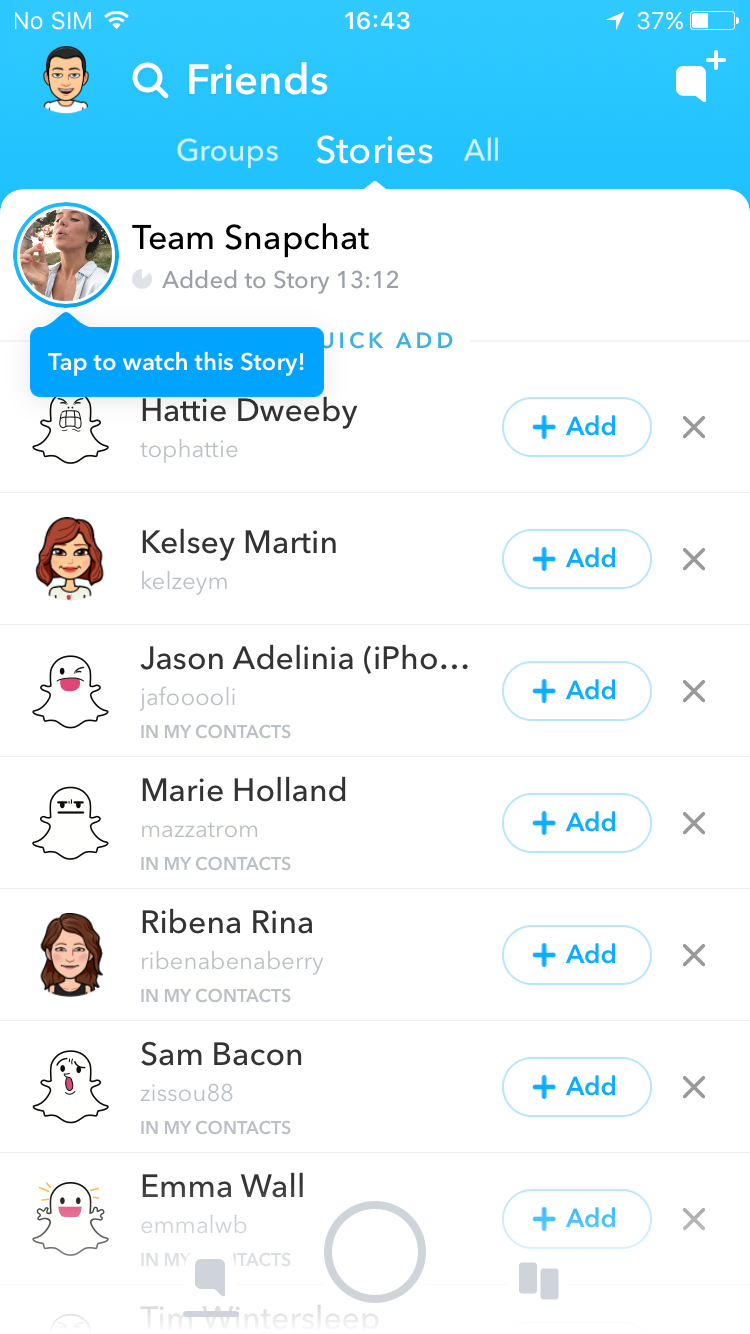
Swipe right when in camera mode, or tap on the bottom-left “chat box” button which will turn blue when you have unopened Snaps.
This is a list of Snaps sent to you directly. Tap on each name to view.
When you open the snap, it will show for the number of seconds the sender set it to. The timer in the top right will count these down. If it's a video, it will play the length of the video (max length 10 seconds).
To respond to the snap, tap the big circle. This will open up a chat box with the sender. You can type a reply.
Or tap the picture frame button to reply with a picture from your camera roll, call them, reply with your own snap or reply with a video call.
All history will be deleted unless you save it by holding down a line of chat (this works for pictures too).
Snapchat Memories
There's one more key feature you can access from the home screen — your Snapchat Memories (a history of Snaps you have previously sent and saved to your Memories).
Memories is where all the Snaps you saved before sending are stored.
Tapping on any snap will bring it up in full, and there's lots you can do with it. Scroll up to push the old snap into "edit mode" — you can now treat it like you've just captured it, send it as it is, or tap edit to add geofilters, just as before (by swiping right or left), add a caption, or overlay emojis...
Snapchat remembers the location your photos were taken in.
You can also export your Snaps from Memories too — that is, send via messaging and mail apps outside of Snapchat and/or save to your phone.
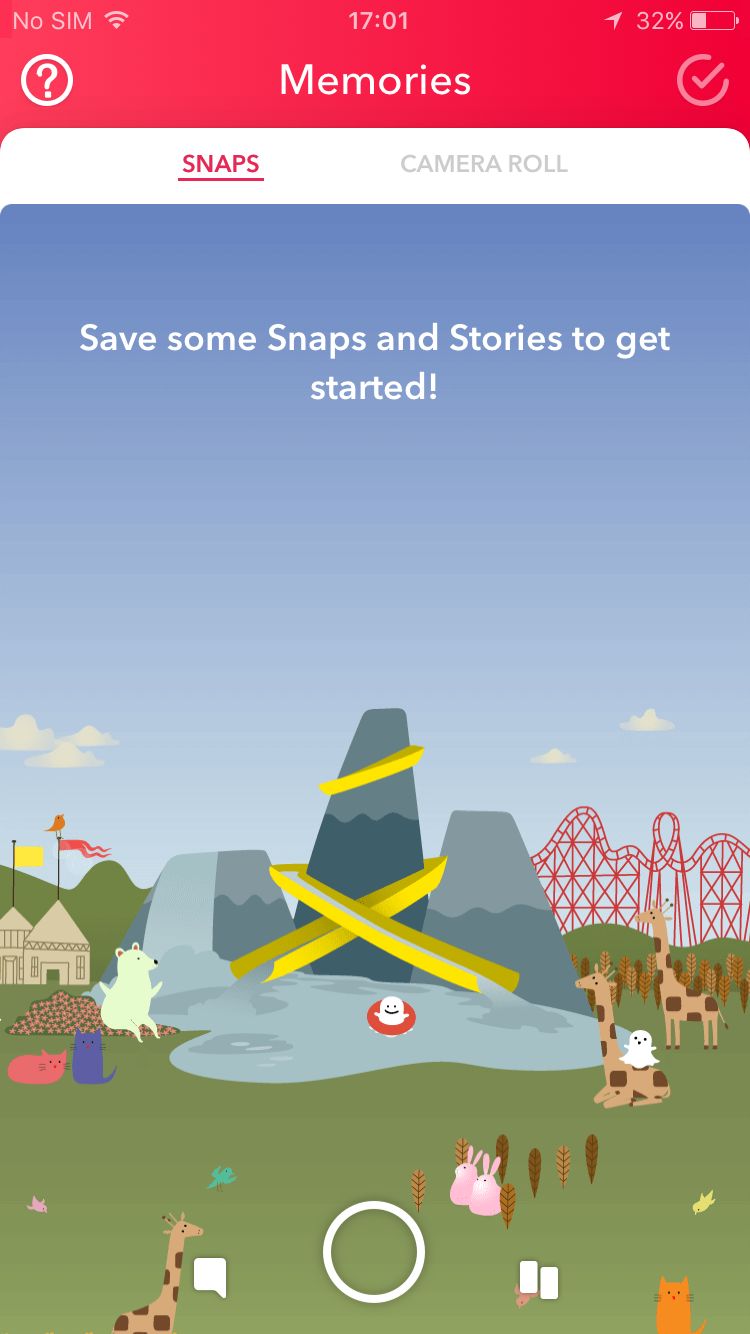
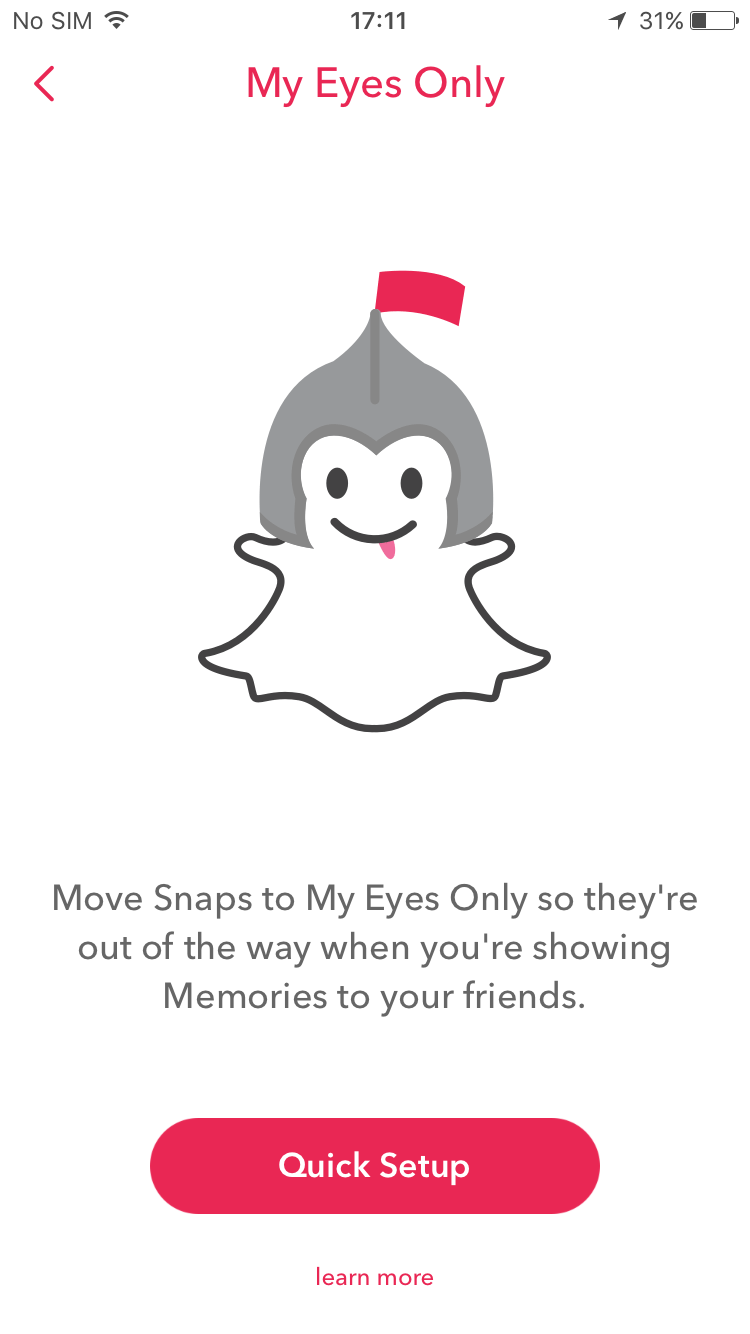
Tapping on the three dots in the top right will give you the option to move your snap to My Eyes Only — do this if you don't want to remove your saved snap from the Snaps section in Memories.
You will be prompted to set up a passcode for Snaps sent to My Eyes Only, and you will have to enter this passcode to view any Snaps you have moved here.
