YouTube
Your personal Channel
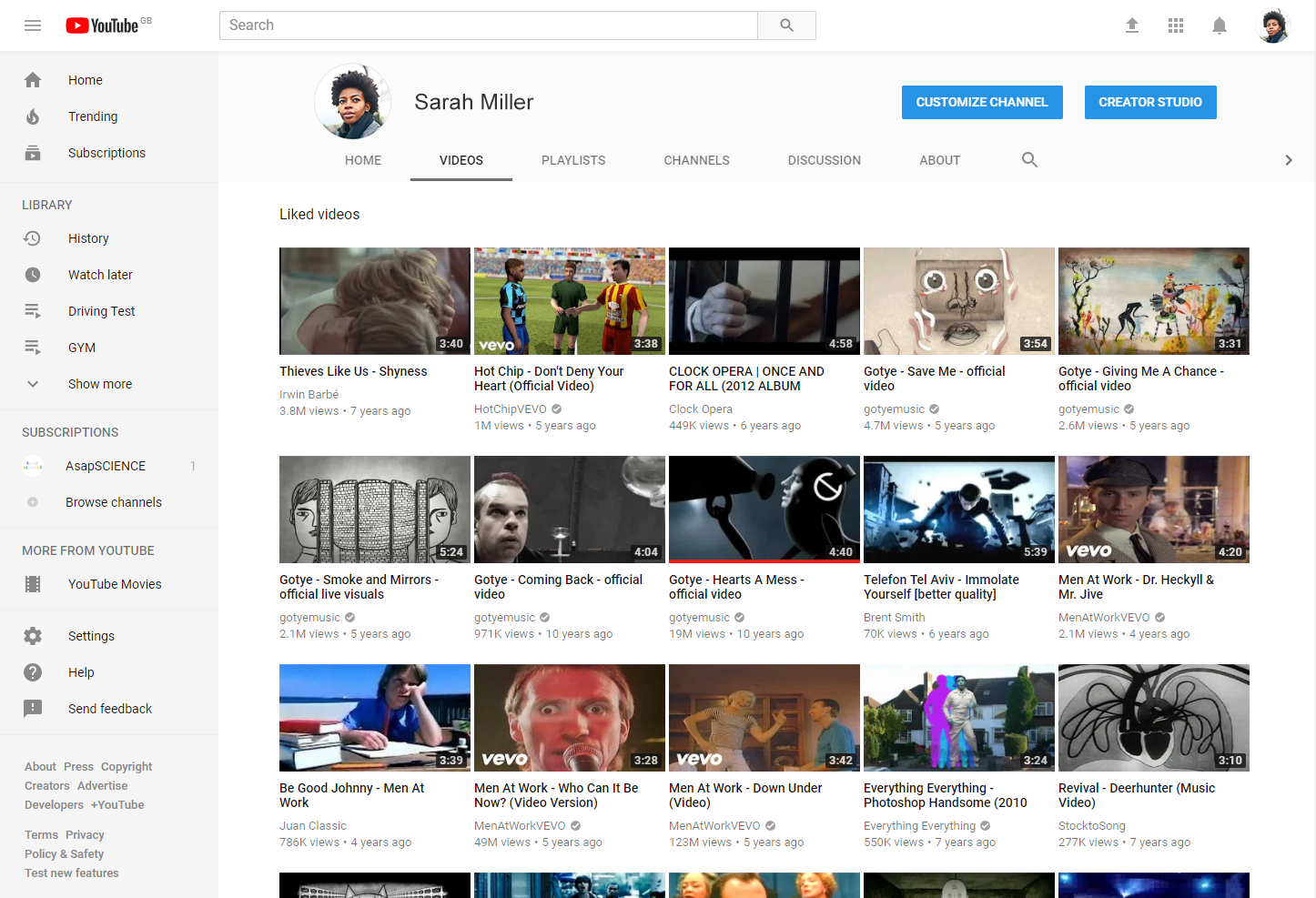
A personal YouTube channel is available to everyone who joins YouTube as a member. The channel serves as the home page for the user's account.
After the user enters and approves the information, the channel shows the account name, the account type, a personal description, the public videos the member uploads, a list of members who are friends and any user information the member enters. The channel also includes a section where other members can comment (you can disable comments if you wish).
If you are a YouTube member, you can customize the background and colour scheme of your personal channel and control some of the information that appears on it.
Businesses can also have channels. These channels are different from personal channels because they can have more than one owner or manager. A YouTube member can open a new business channel using a Brand Account.
How to create your personal channel
Near the upper-right corner of the screen, you'll see your account profile picture. Click on it to reveal the Google Account Menu, which will also be displayed near the top-right corner of the screen.
Click on the ‘My Channel’ link in the upper-right portion of the screen. The Create your YouTube channel screen will be displayed. From this initial screen, you'll see your profile photo, as well as your username and/or first and last name displayed. Click on the “Edit” link that's associated with the From your Google profile option in order to customise your Google profile, which will be your identity containing public information about you that people will see online.
Under the Activities you'll share on your channel heading, you'll see four options, labelled Like a video, Comment on a video, Favourite a video, and Subscribe to a channel. Add a checkmark to the checkbox that's associated with each activity you want people who visit your YouTube channel's page to be able to do.
Click on the "OK, I'm ready to continue” button. Your YouTube channel has now been created. The next step is to start populating your channel by uploading videos to it.
